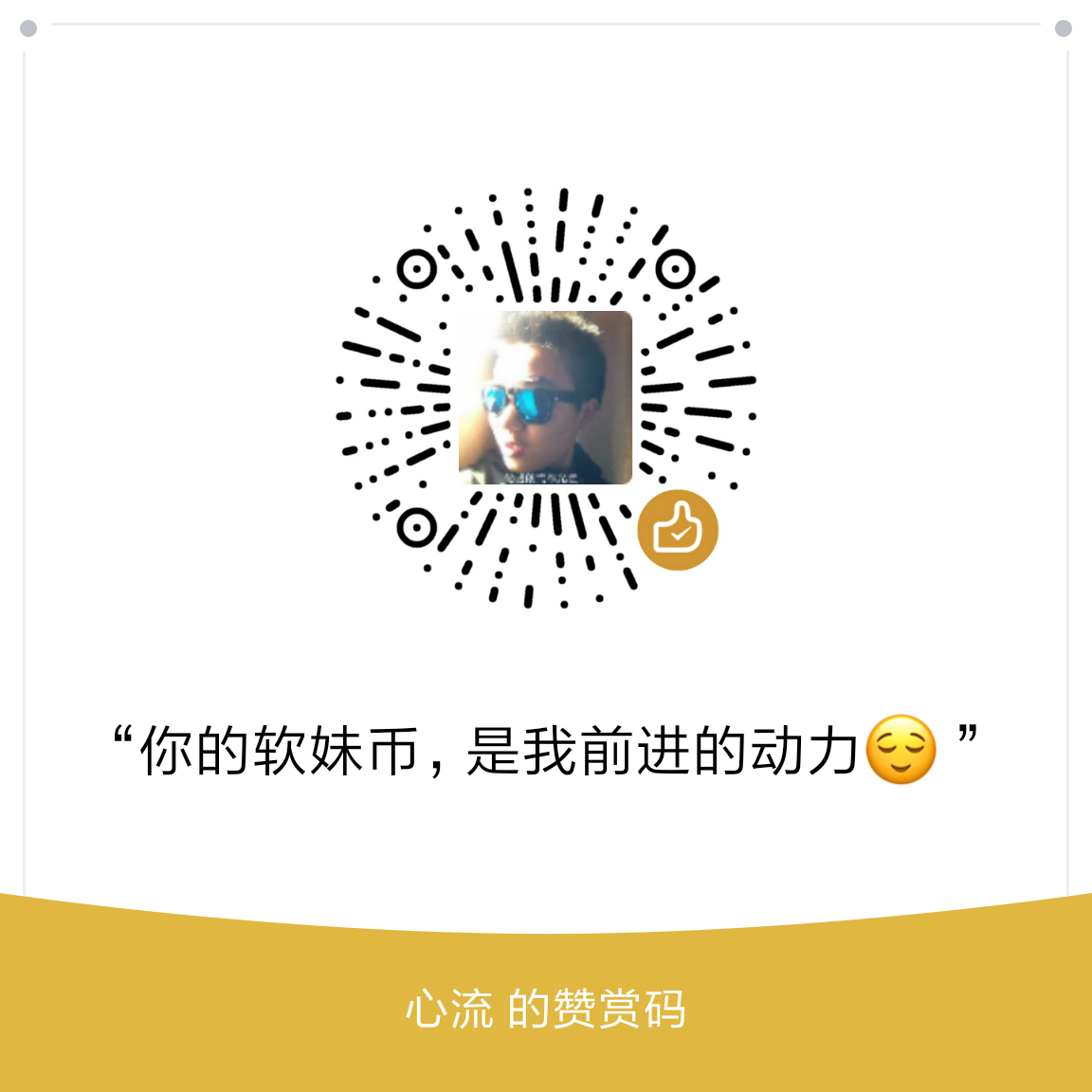局域网内有多台电脑,其中只有一台能够上网,怎样通过 squid 软件搭建代理服务器让多台电脑上网呢?
1. 安装 squid
sudo apt-get install squid
2.修改配置文件
打开/etc/squid/squid.conf,更改
# And finally deny all other access to this proxy
http_access deny all
为
# And finally deny all other access to this proxy
http_access allow all
3. 连接代理服务器
Ubuntu 14.04 下,打开【系统设置】-【网络】-【网络代理】。设置【方法】为【手动】。在【HTTP代理】那里填上代理服务器的 IP 地址。端口设置为【3128(默认)】。最后,点击应用到整个系统。
4. 测试
经过测试,百度、淘宝、京东等国内网站均遭到拒绝访问。而像,leetcode、stackoverflow、dappradar 等均正常访问。
5.后记
关于不能访问有些网站的事情,调查了一下,是因为 squid 不能正常代理 https。百度了许多,最后发现直接使用 tinyporxy作为代理,将 http、https 的代理都设置为 tinyproxy 的 8888 就能上网了。哎,折腾这么多不如找对工具呀~